Organize: Workspaces
Workspaces can be used as a container for projects, e.g. a Client with multiple projects or cases, or a potential customer that has multiple opportunities. In the startup wizard, you can describe the language to use when describing the language or labels you’d like to use for your specific application of FocusMe.
Topics
Add, Modify, Delete Workspaces
Workspace: Configurations
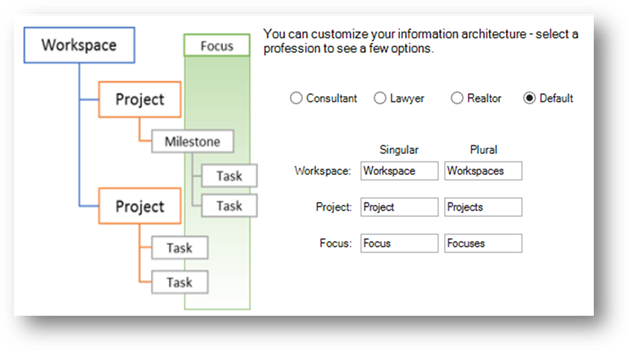
In this case, we’re using a Workspace as a container for multiple projects. However, if we were to consider a law professional, we may choose to let a Workspace refer to a Client, and a Project refer to a Case:
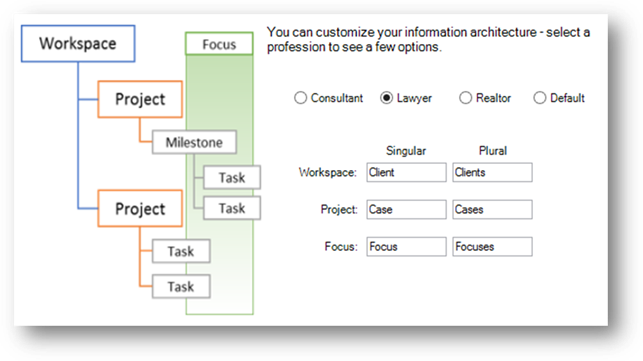
There are three provided professions and configurations, however, FocusMe can use any label as you define them. Please customize the tool so that it makes sense for you.
Add, Modify, Remove Workspaces
A project is assigned to a workspace via the Project Properties dialog. Workspaces are managed via the Project Properties dialog:
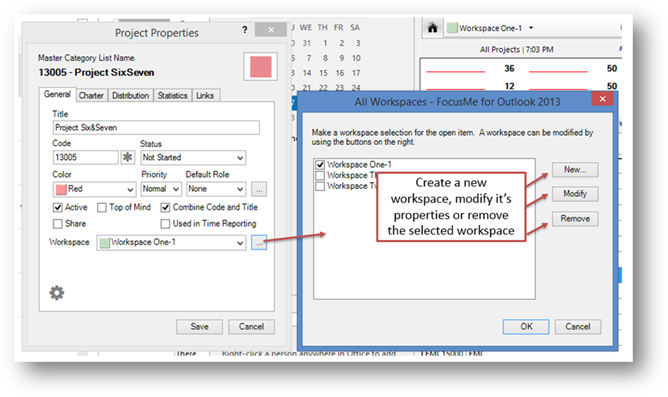
Copyright (c) Ceptara Corp.