Can't add a new focus to Outlook Organizer
Sat, 06/06/2009 - 09:18 — Chris
New focuses are added or managed via the Outlook Task Object
- Create or edit a task
- Select the Focus button in the ribbon
- Select ‘New Focus…’ or ‘All Focuses…’
- If you select ‘All Focuses…’ the dialog in Figure 1 appears
- Use the New or Modify buttons to create or edit your Focuses
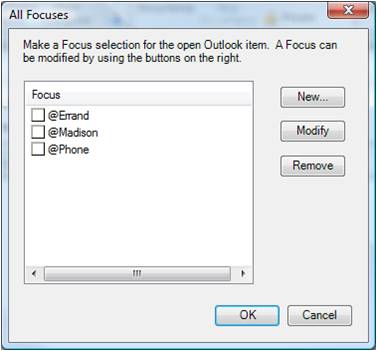
Figure 1
- Login or register to post comments
-

 Printer-friendly version
Printer-friendly version Post to Twitter
Post to Twitter- Send by email
- PDF version
Recent Updates
Microsoft Outlook Add-In

Focus on Your Life, Not Your Inbox
Achieve greater focus by shifting your attention from e-mail to accomplishing what matters most!
Company News
Stay up to date with our newsletter!


