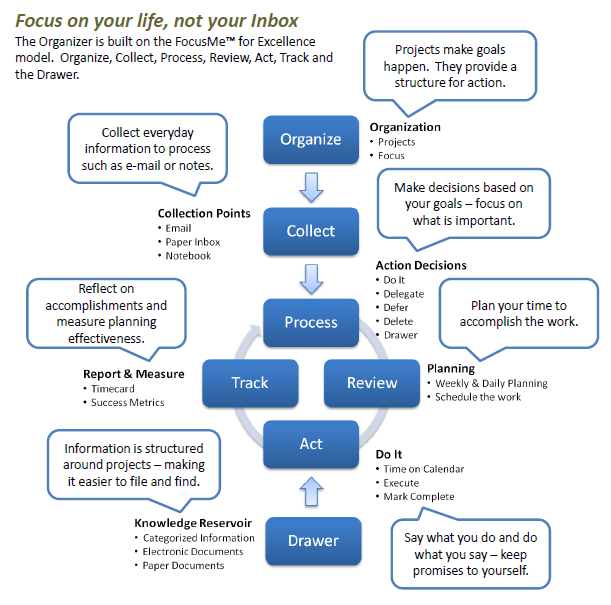FocusMe for Outlook
Overview | Screenshots | Download | Documentation | Release History 
Get Organized, Drive Focus, Achieve your Dreams
Ceptara's FocusMe application is a Microsoft Outlook 2010, 2013 & 2016 add-in designed to help you and your team achieve greater focus. It helps you get more organized via features include including 5D email processing, organizing your mail, tasks, appointments, documents, and notes by Project, task planning support, and time tracking and timecards. It includes task planning tools such as Gantt charts, MindMaps and free/busy scheduling. You can track action using email delegation and follow up tasks that are automatically linked to your contacts. FocusMe leverages using our [FocusSync] cloud service providing cross device availability of your projects, focuses and workspaces.
FocusMe for Excellence Process
FocusMe for Outlook implements our FocusMe for Excellence (FME) process. It helps you and your team get organized around projects (structuring the work to achieve the goal), discover and optimize your collection points (the places that demand your attention), process your collections (i.e. email and notes), proactively prepare for the work (weekly and daily planning), execute what needs to be done when it needs to be done (task and work time tracking), reporting on the work (timecard and metrics), and assuring your folders and archives are organized to support the project work (linking to your local and cloud stores).
Office 2013/2016/365 Compatible
Microsoft made a number of big changes from Outlook 2010 - the FocusMe application has been rewritten to take advantage of the new Office features while maintaining backward compatibility with Outlook 2010. We've updated the context menus, added more ribbon support and have better integrated the add-in experience directly into Outlook. The application is installed to your desktop as an addin to the local Outlook install, this means any service your Outlook application connects to (e.g. Office 365, Gmail, your local Exchange server) will be available for connection to FocusMe.
Cloud Based
FocusMe adds true cross device support via our new FocusSync service (Exchange is no longer required) to keep your projects in sync with all of your PCs. And since we added cloud support, we can support multiple mobile clients.
Team Collaboration
The Organizer tool helped YOU get super-focused, FocusMe will help you AND your team get focused. We support collaboration using our FocusSync service and have integrated project sharing via Microsoft SharePoint. We continue to be compatible with Exchange and with the addition of SharePoint, we are the best tool for project management using your Office365 service.
FocusMe Add-in is no longer supported
Check out the [screenshots] | [Pricing] | [Latest Features]