Error encountered while looking up the conference rooms in the GAL. The operation failed. An object could not be found.
The initial Global Address List (GAL) name is set to the default MS Exchange GAL name. If your Exchange installation modified its default or you're not using Exchange, you may need to change the GAL name.
First find the name of the Address book. Go to the Navigator Tree and find the folder that contains the conference room resources. Be sure to go to the 'Folder list' and not a calendar, mail or other filtered view.
Right-click on the folder and select Properties. Then select 'Outlook Address Book', the name of the Address book should be visible.
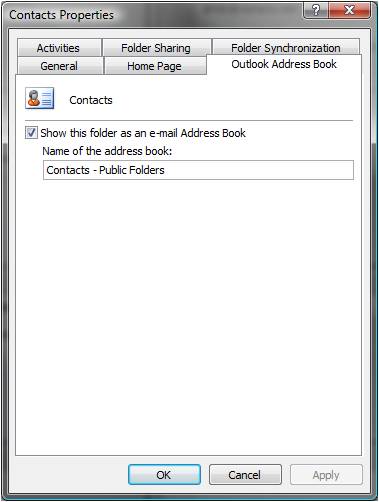
Write down the name, then go to the Project Explorer and open the Options dialog via Tools-Options. Paste the name of the Address Book into the Global Address List name edit box. Update /modify the Conference Room query string and test the settings by pressing the Search button.
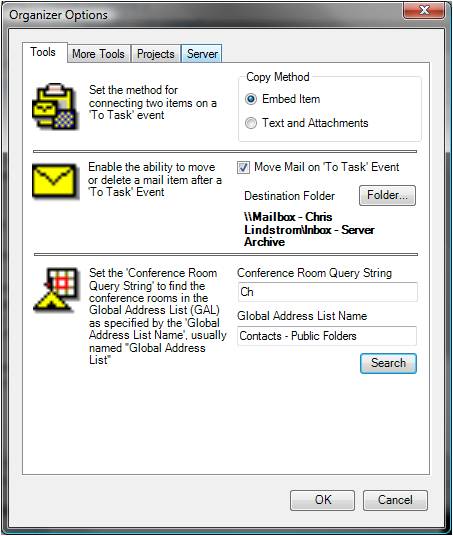
- Login or register to post comments
-

 Printer-friendly version
Printer-friendly version Post to Twitter
Post to Twitter- Send by email
- PDF version
Recent Updates
Microsoft Outlook Add-In

Focus on Your Life, Not Your Inbox
Achieve greater focus by shifting your attention from e-mail to accomplishing what matters most!
Company News
Stay up to date with our newsletter!


