Installation error : general installer error
Fri, 11/27/2015 - 10:18 — Chris
Seems like we're seeing more of this error in Windows 10:
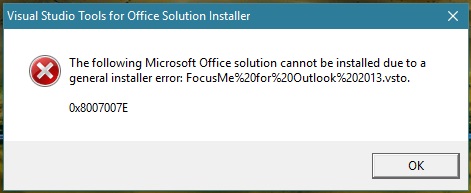
The following Microsoft Office solution cannot be installed due to a general installer error: {name of add-in}, 0x8007007E
There is a good write up on the GoToMeeting site:
https://community.gotomeeting.com/gotomeeting/topics/windows-10-outlook-2013-plugin-install-fails
Here's a summary of the article:
On Windows 64-bit
- Click the Windows Start button and paste %ProgramFiles%\Common Files\Microsoft Shared\VSTO\10.0\ into the search box
- Hit Enter on your keyboard
- Delete VSTOInstaller.exe.config
On Windows 32-bit
- Click the Windows Start button and paste %ProgramFiles (x86)%\Common Files\Microsoft Shared\VSTO\10.0\ into the search box
- Hit Enter on your keyboard
- Delete VSTOInstaller.exe.config
4. Install the add-in.
On the GoToMeeting site, they also have a .bat file that automates the above steps - follow the link above to download the file.
- Login or register to post comments
-

 Printer-friendly version
Printer-friendly version Post to Twitter
Post to Twitter- Send by email
- PDF version
Recent Updates
Microsoft Outlook Add-In

Focus on Your Life, Not Your Inbox
Achieve greater focus by shifting your attention from e-mail to accomplishing what matters most!
Company News
Stay up to date with our newsletter!


