5D Processing Flow
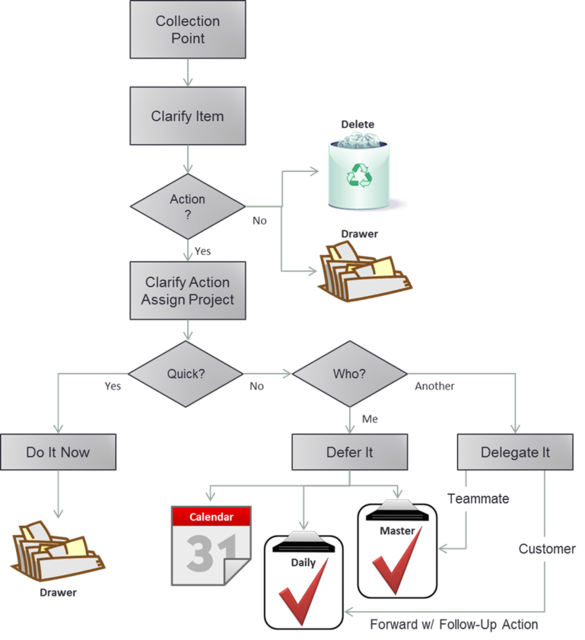
When manually processing, we like to think about it using the 5Ds…
Do It, Delete It, Delegate It, Defer It, or Put it in the Drawer.
DO IT
While you’re processing, do any action that can be done in less than two minutes, otherwise Defer it.
DELETE IT
‘Delete it’ is your friend – if it doesn’t help you accomplish your goals, delete it.
People delete ~50% [1] of their incoming email.
DELEGATE IT
Delegate the item and request the receiving person act on the item.
Forward with Follow Up - Send an email and set the follow up flag with the appropriate timeframe to remind yourself to follow up.
DEFER IT
Defer To Task, create task for future consideration
Defer to Calendar, create an appointment at a future time
DRAWER
If you’re not going to delete and you’re not going to act on it, then it is something you want to save for later –
FLOWCHART
Walk the flow chart and point out the 5Ds.
HINT: the Delegate It is broken into two pieces:
Delegate – is used for ‘assigning’ tasks to team members. Where you may expect them to follow up with you. A master task (i.e. no due date may be useful).
Follow Up Flag – is used for customer interaction, where you will be doing the follow-up. A tracking task with a due date to remind you to follow up can be useful.
- Login or register to post comments
-

- Thumbnail
 Printer-friendly version
Printer-friendly version- Send by email
- PDF version
Recent Updates
Microsoft Outlook Add-In

Focus on Your Life, Not Your Inbox
Achieve greater focus by shifting your attention from e-mail to accomplishing what matters most!
Company News
Stay up to date with our newsletter!


