The 'My Organizer' View is blank - What should I do?
Outlook has the ability to assign a homepage to any folder. This can be an embedded resource file, ala Outlook Today or a file. Adding an .htm file can be a useful way of providing interesting ways of including custom navigation into Outlook's explorer window.
That is exactly what the 'My Organizer' view is. It's an HTML file that uses the Outlook View Control to provide the user with views into the calendar, tasks, and e-mail objects.
Sometimes the pointer to the file can be lost and you may need to reconnect the file using the Homepage tab on the 'My Organizer' folder.
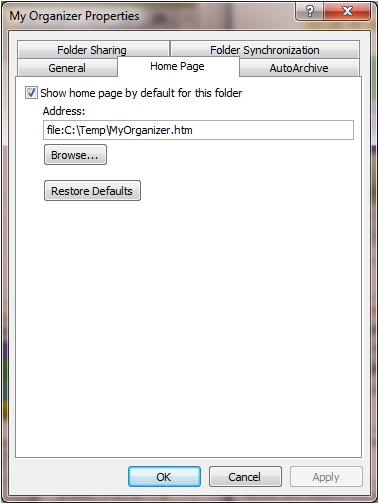
Notice 'file:C:\Temp\MyOrganizer.htm' in the Address text box. Please make sure that the file is referenced there.
We have had folks that are using Exchange run into an error when updating the address field and/or saving the dialog.
“Could not obtain office settings for the address ‘C:\Temp\MyOrganizer.htm’. Certain types of addresses cannot be made available offline. Generally, the address must begin with ‘http://’.”
Since your using Exchange and your most likely using your profile in Cached Mode, you'll want to make sure to configure the folder to be "synchronized" which will make the folder available in offline mode.
You may need to try saving the dialog one or more times to get it to work - for some reason, not sure why, it seems to be a bit flaky.
- Login or register to post comments
-

 Printer-friendly version
Printer-friendly version Post to Twitter
Post to Twitter- Send by email
- PDF version
Recent Updates
Microsoft Outlook Add-In

Focus on Your Life, Not Your Inbox
Achieve greater focus by shifting your attention from e-mail to accomplishing what matters most!
Company News
Stay up to date with our newsletter!


