April 2010 - Ceptara Releases Organizer for Outlook
View this message [Online]
The latest product news from the team at Ceptara, a company dedicated to helping organizations and individuals focus and achieve their goals.
Organizer for Outlook - Official Release | May 7, 2010
It's time to launch the Organizer into production. After nearly three years of iterations, trying different platforms, and honing the method - Ceptara is launching the Organizer for Outlook Add-in. The goal is to offer a different paradigm for managing every day chaos - become more action oriented versus being buried in a messaging world. [Download / Update]
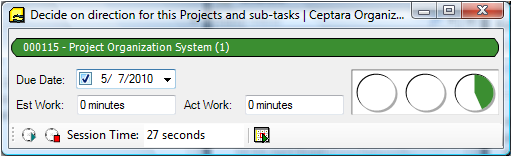
Version 3.1.1000 offers these new features:
- Added task delegation tracking - using a request philosophy (versus assignment), track what you expect others to do using the 'Task Request' button on messages, the new Planning tab on a Contact item, and the People filter in the custom task pane.
- Cleaned up the Task Pane to better utilize screen real estate.
- Stay focused on action by living in your calendar view, remove distractions and still remain connected using the new Message Notify button in the Task Pane.
- Get more information and connect with other Organizer users via the Project Explorer Online Help menus.
- Track your time better while doing billable tasks using the new Mini-Task, supports starting tasks right from the Task Pane or Outlook ToDo bar. (Pictured above)
- Print or export your data in any Project Explorer view. And print out your project list or project details using the Reports menu.
- Added datastore auto-backup and restore capability for those times when Outlook or a mobile device sync corrupts your project database.
- Learn more about the Add-in and it's capabilities [here], watch a recently uploaded video [demonstration] to see how to use the Project Explorer, or read the [Getting Started Guide] to learn about the method implemented within the Add-In.
This release also marks the launch of the official trial version. We've learned that it takes about 30 days to establish a new habit, that's the reason we're providing a 45 day trial period. If the add-in doesn't take you to new productivity levels within the trial period, you've not wasted money on a product that doesn't help you. That's a great deal! The trial version is fully functional and never expires. It just asks you periodically to purchase or uninstall once the trial period has elapsed. We will be releasing the production code on May 7th, 2010, for those that have an earlier version of the add-in loaded, it will auto update when Outlook starts after that date.
In recognition of your help and support, we're offering a free copy! If you've tried the add-in before April 26, 2010 - you can request a free copy by sending me a note with this information:
- What has the add-in helped you do and why is it valuable
- Include the e-mail address you used to download the tool and the name of the computer on which you installed the add-in
That's it - just send me a note using this [link].
SkypeDialer for Outlook
I got tired of paying the cable company $65 a month for my voice phone service, so I embarked on a journey to change over to Voice over IP (VOIP). I've been using Skype to video chat with other members of our team, so it wasn't difficult to extend my voice needs using Skype. I implemented a desk phone that interfaces with Skype (a blog article is coming soon on the particulars) and that did it. I went from $20 a month for my second line to $3. I cut the cord with my cable company.
To get the most out of the transition, I wrote a Skype dialing add-in to simplify and streamline my phone calling. It's great - I don't have to look at the screen and dial the phone and make numerous dialing mistakes. Plus, since time is money for us, literally - the Skype add-in fits nicely into the time tracking capability of the Organizer Add-in. I can now automatically kick off a project time tracking item (Outlook Journal item) when I start a phone call.
SkypeDialer adds a Call Manager that is launched via an Outlook Contact right context menu and through a new 'Call' button on a Contact window. The add-in is offered as Freeware as part of our mission to enhance personal excellence by providing productivity enhancing tools. Learn more...
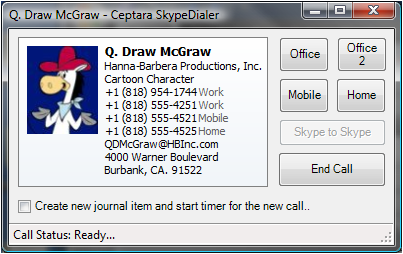
The Ceptara [team] hopes you find this information useful. Please feel free to contact any of us if you would like to discuss any articles or services further. We hope you'll pass this along to anyone you think would benefit, and, of course, anyone can subscribe to our newsletter by clicking [here].
Thanks
Chris Lindstrom
Founder & Managing Partner
In the past you provided Ceptara with your email address. Occasionally, you will receive brief updates regarding newly published information or special offers. If you no longer wish to receive these updates, please follow the unsubscribe directions near the bottom of this message. Please DO NOT CLICK REPLY, as the initiating email account is not monitored.
To contact us, please click [here].
Ceptara Corp. | PO Box 12549, Mill Creek, WA 98082 | Ph: 888-9 4A-GOAL
Copyright © Ceptara Corp. 2009, All rights reserved, [Privacy Statement].
- Login or register to post comments
-

 Printer-friendly version
Printer-friendly version Post to Twitter
Post to Twitter- Send by email
- PDF version
Recent Updates
Microsoft Outlook Add-In

Focus on Your Life, Not Your Inbox
Achieve greater focus by shifting your attention from e-mail to accomplishing what matters most!
Company News
Stay up to date with our newsletter!


