| Project Explorer A pop-out window used to manage projects, focuses and associated project documents. Shows the Outlook artifacts (mail, appointments, contacts, tasks, journal items, notes, posts) associated with a project. |
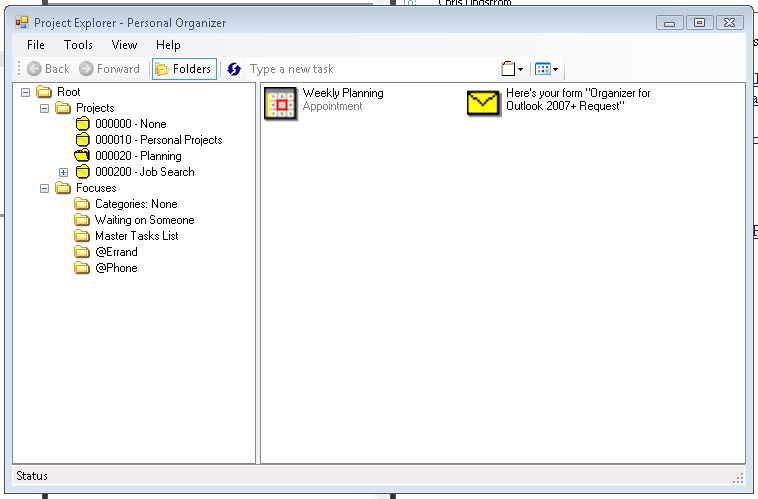 |
| My Organizer An added folder view that combines the default inbox, task view and calendar views into one window. Shows the Organizer Custom Task Pane on the right. |
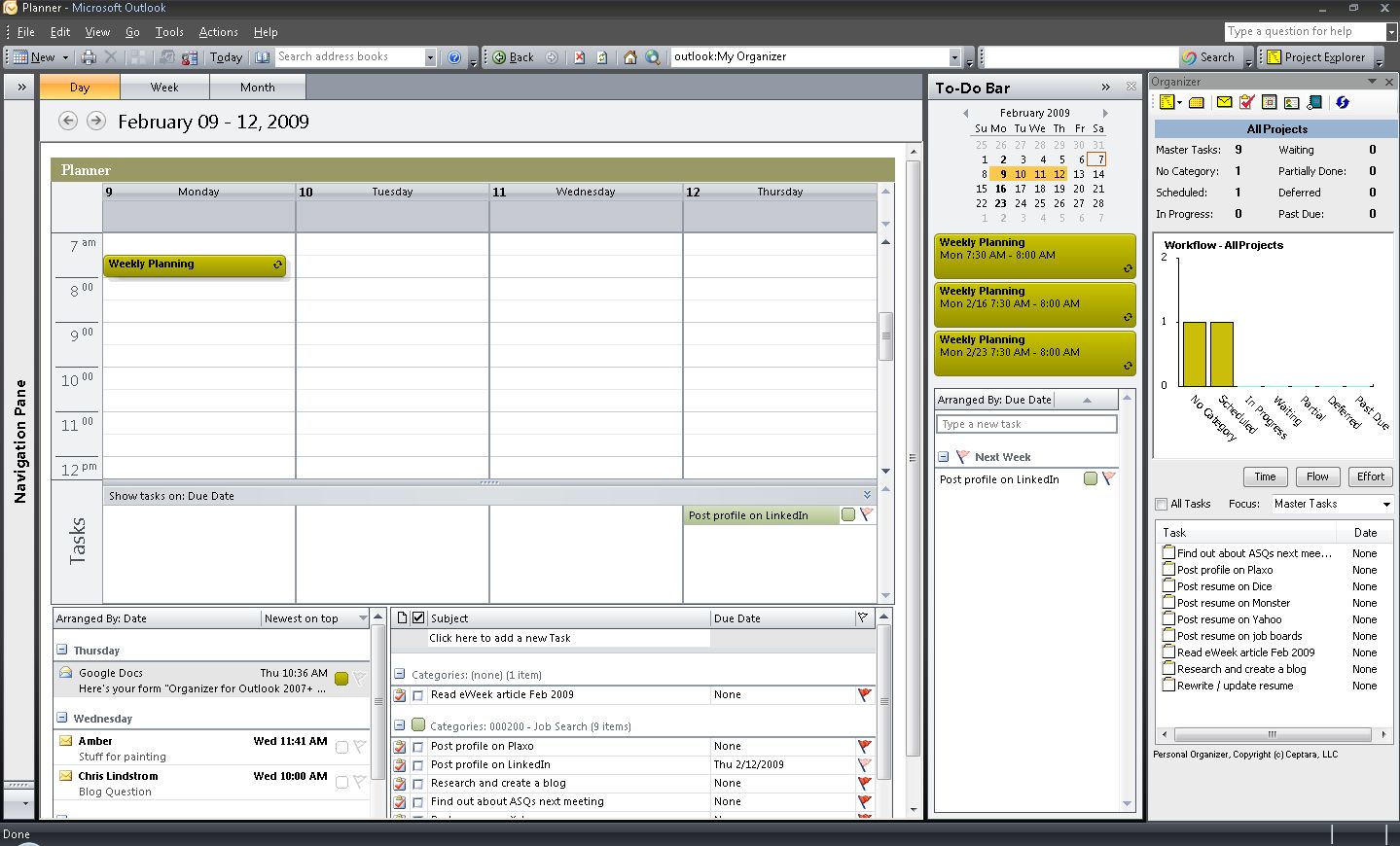 |
Calendar View
My favorite view, leaving this view up while working reduces e-mail distractions. And focuses on task lists, e.g. tasks today in the To-Do bar and filtered lists in the Organizer Pane. |
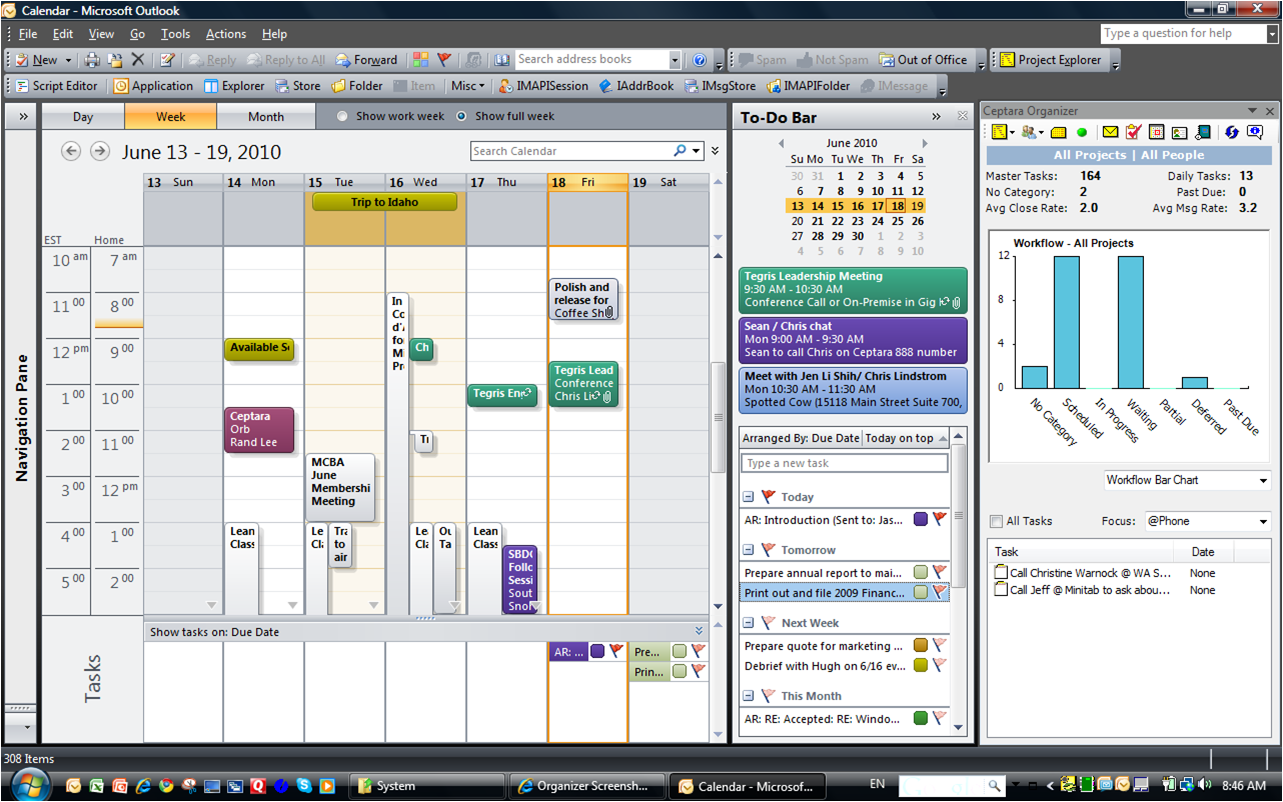 |
| Manage by Mindmap. See your project graphically, quickly create sub-tasks, drag and drop tasks to a new parent, focus on sub-task trees, see what people are working on, act on overdue tasks, view associated project documents and much more. |
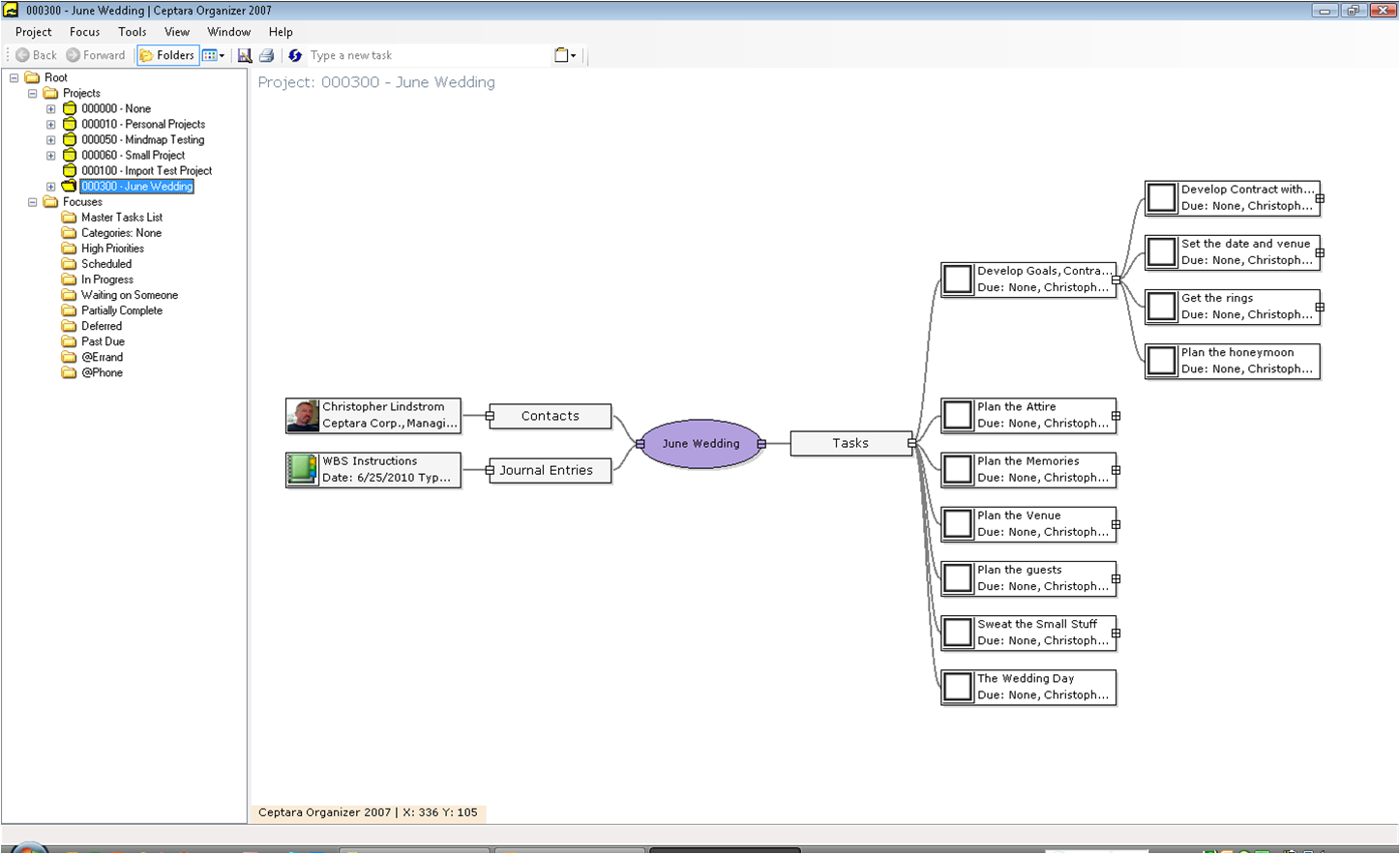 |
| Reading an email - Ribbon Menu Buttons Added buttons for the email object to facilitate assigning a project, creating a task to execute later, and/or saving for a future need in the journal or folder system. |
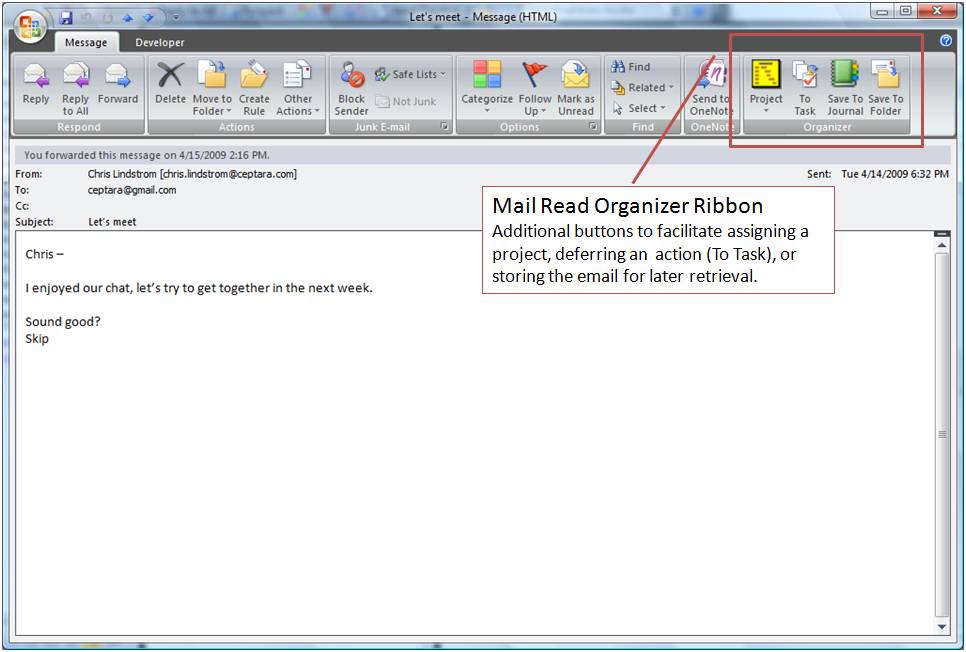 |
| Composing an email - Ribbon Menu Buttons Added button for composing a new email to faciliate the creation of a task used to follow up on a delegated action. |
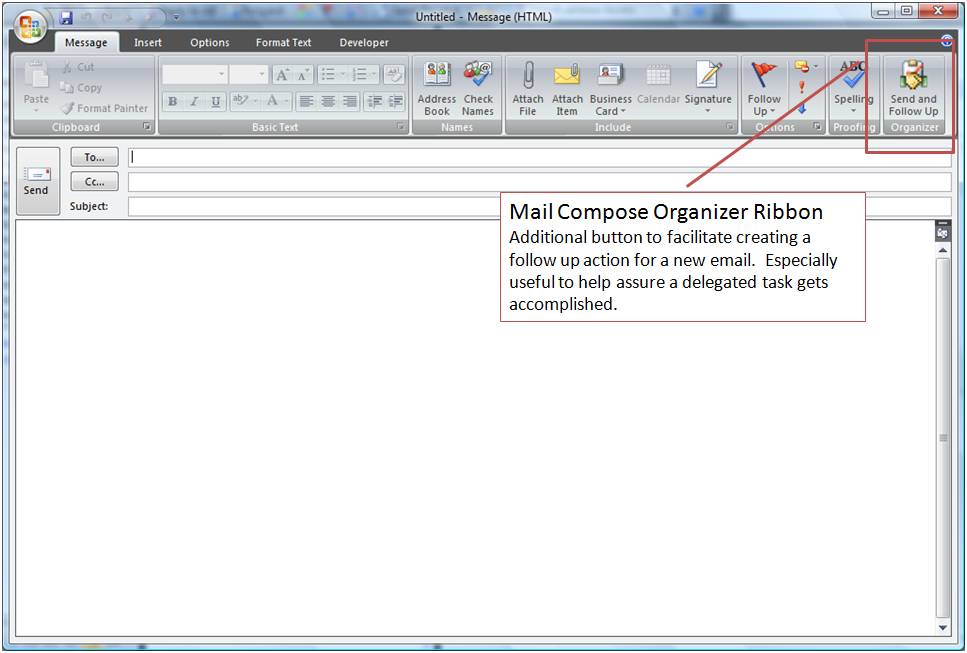 |
| Managing a Task - Ribbon Menu Buttons Added buttons for assigning a Project or Focus, creating an email or calendar event for the associated task. |
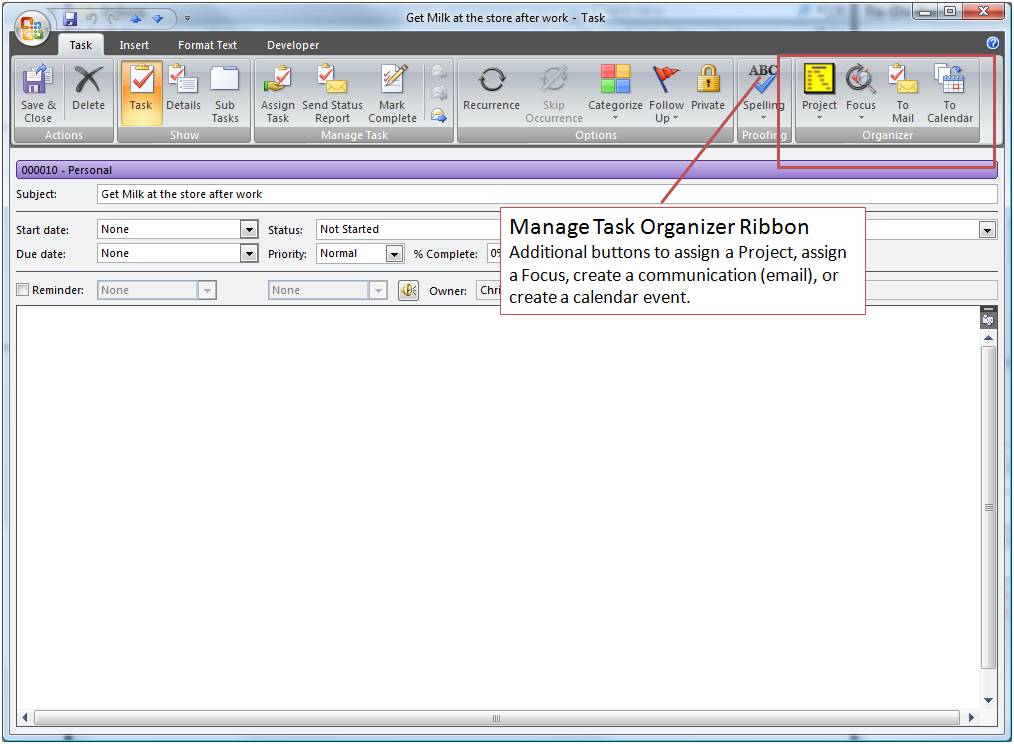 |
| Calendar Item - Ribbon Menu Buttons Added buttons for assigning a Project, creating an action/task, or finding an open conference room |
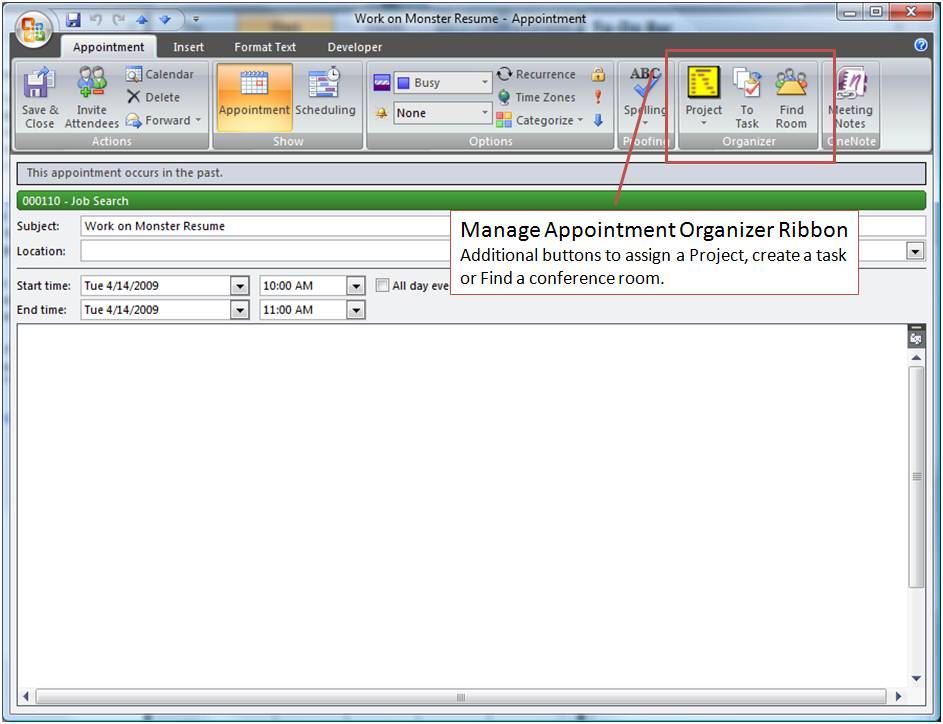 |
| Journal Item - Ribbon Menu Buttons Added buttons for assigning a Project or creating a task associated with a journal entry. |
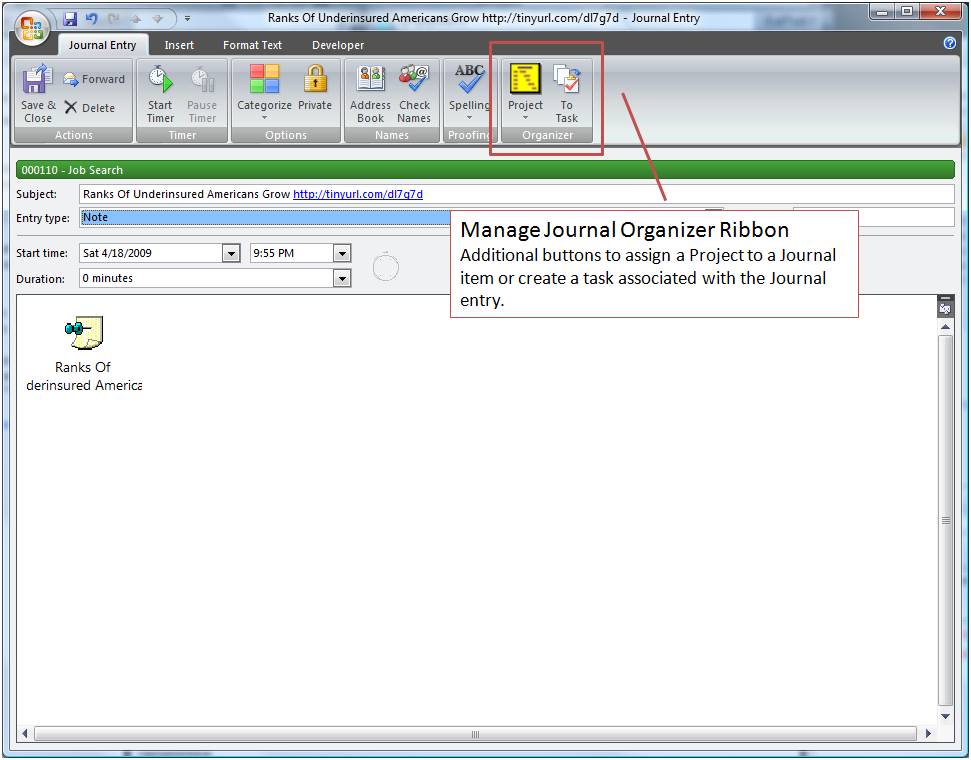 |
| Contact Item - Ribbon Menu Buttons Added buttons for assigning a contact to a Project or creating a task associated with a contact. |
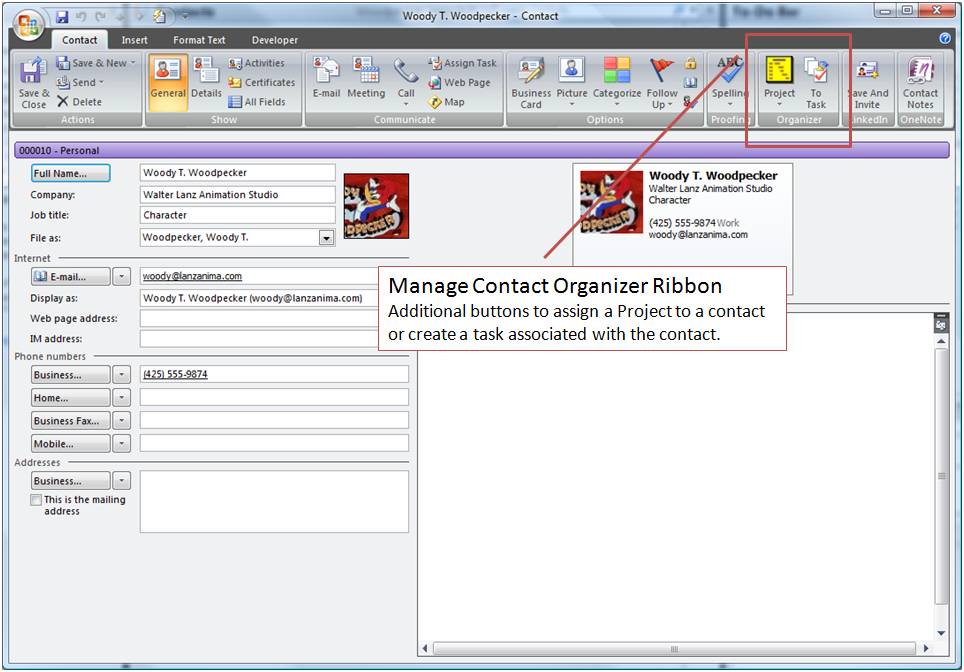 |
| Timecard Timecard analysis function based on categorized/project assignments for appointments |
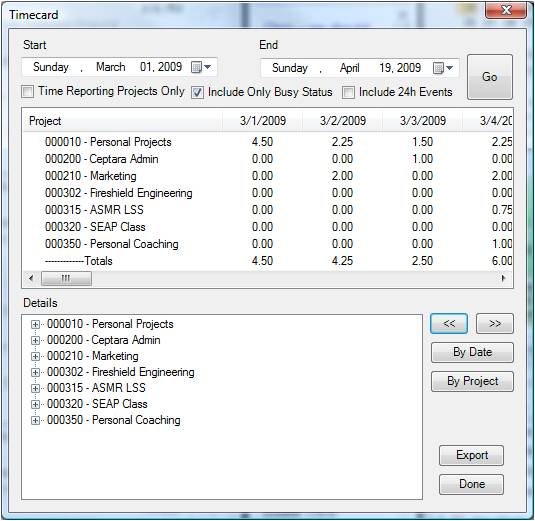 |
Project Statistics
Quickly view important statistics about a project or all projects |
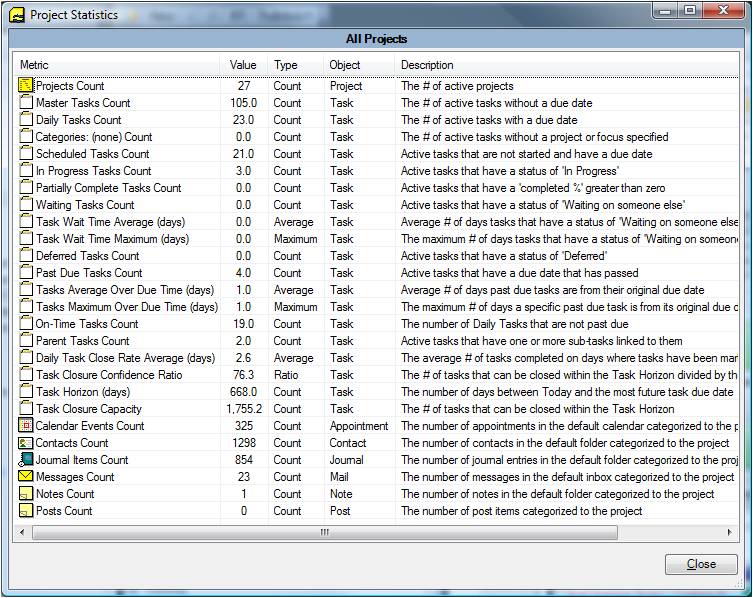 |
Mini-Task
A small, non-obtrusive time tracking window as you work on tasks. Started via a right-click on a task item. |
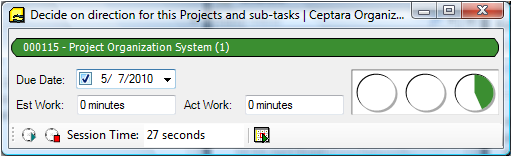 |
ToodleDo Integration
Tasks can be sync'd with the ToodleDo service. Updates in Outlook or via the ToodleDo website and/or supported tools will be updated for each connected client. For example, add a task via the supported iPhone application & it will show up in Outlook with the Project and Focus assigned. |
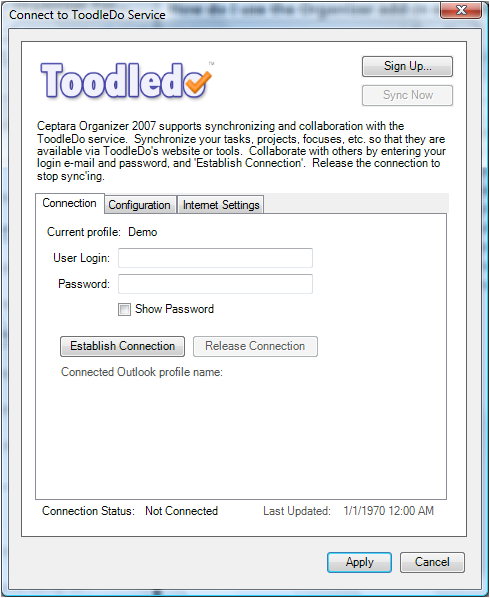 |
